Find the Right Job Fast!
Looking for technical professional jobs? STEMHUNTER is the only job board built for STEM talent by technical recruiters. Discover relevant job opportunities today!
The only tool I need to find a job.”
What is STEMHUNTER?
About Us
STEMHUNTER provides technical professionals with easy and convenient access to opportunities in the scientific, technology, engineering and mathematics (STEM) fields.
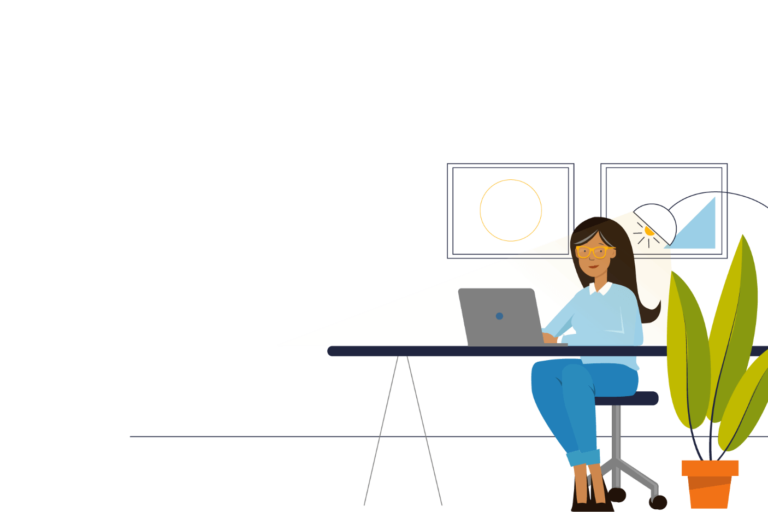
- Candidate Benefit #1
Unlike traditional job boards, STEMHUNTER lets candidates search for and apply to relevant jobs with vetted employers – without having to navigate through hundreds of irrelevant postings.
- Candidate Benefit #2
STEMHUNTER is the only STEM job board built by a leading technical recruiting agency. Our knowledge and expertise give us more insight into STEM-related industries than conventional job boards.
- Candidate Benefit #3
Candidates can anonymously ask questions to the technical hiring team before they apply to a position. This allows candidates to better manage their time and energy by applying to opportunities that best fit their professional qualifications and needs.
- Candidate Benefit #4
STEMHUNTER offers technical professionals access to the largest single selection of job openings in STEM fields.
Frequently Asked Questions
After you create a Free STEMHUNTER account, you can easily search for jobs by keywords and location. With STEMHUNTER’s advanced search tool, you can filter job postings by salary, job type and additional details.
Log into your STEMHUNTER account and navigate to the “My Jobs” page. Select the “Applied” tab to view the jobs you have applied for.
To update your resume on STEMHUNTER, click on your name in the upper right-hand corner and select “Profile”. Then, select the “Resume” tab and click on the “Upload New Resume” button.
Login to your STEMHUNTER account. Click on your name in the upper right-hand corner and select “Account”. From there, you can edit your notification settings.
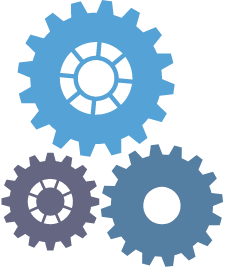
Join The Largest Job Board For STEM Professionals
- Create a Free Account
- Upload Your Resume and Select Your Field
- Search for and Apply to Relevant Postings
- Enjoy Your Ideal Job
STEMHUNTER
All rights reserved.